

Quản Trị Mạng - Máy ảo cho phép bạn chạy các hệ điều hành khác nhau cùng với hệ điều hành hiện tại. Những hệ điều hành sẽ hoạt động như thể các chương trình trên máy tính. Máy ảo lý tưởng để kiểm thử hệ điều hành, như phiên bản Windows 8 mới ra hay các hệ điều hành Linux. Bạn cũng có thể sử dụng máy ảo để chạy phần mềm trên hệ điều hành mà chúng không tương thích, chẳng hạn như ta có thể chạy các chương trình cho Windows trên máy Mac bằng máy ảo.
Mặt khác, người dùng có thể không phải trả bất kỳ chi phí nào vì có một vài chương trình máy ảo miễn phí rất tuyệt vời để trải nghiệm.
Một máy ảo là một chương trình đóng vai trò như một máy vi tính ảo. Nó chạy trên hệ điều hành hiện tại - hệ điều hành chủ và cung cấp phần cứng ảo tới hệ điều hành khách. Các hệ điều hành khách chạy trên các cửa sổ của hệ điều hành chủ, giống như bất kỳ chương trình nào khác của máy. Đối với những hệ điều hành khách, máy ảo lại hiện diện như một cỗ máy vật lý thực sự.
Các máy ảo cung cấp phần cứng ảo, bao gồm CPU ảo, RAM ảo, ổ đĩa cứng, giao diện mạng và những thiết bị khác. Các thiết bị phần cứng ảo được cung cấp bởi máy ảo và được ánh xạ tới phần cứng thực trên máy thật. Ví dụ như, ổ đĩa cứng ảo lại được lưu trong một file đặt trên ổ đĩa cứng thực.
Bạn có thể cài đặt nhiều máy ảo lên máy thực và chỉ bị hạn chế bởi dung lượng bộ lưu trữ hiện có cho chúng. Khi đã cài đặt một vài hệ điều hành, bạn có thể mở chương trình máy ảo và chọn máy ảo muốn khởi động, khởi động hệ điều hành khách và chạy trong một cửa sổ của hệ điều hành chủ hoặc cũng có thể chạy ở chế độ toàn màn hình (full-screen mode).
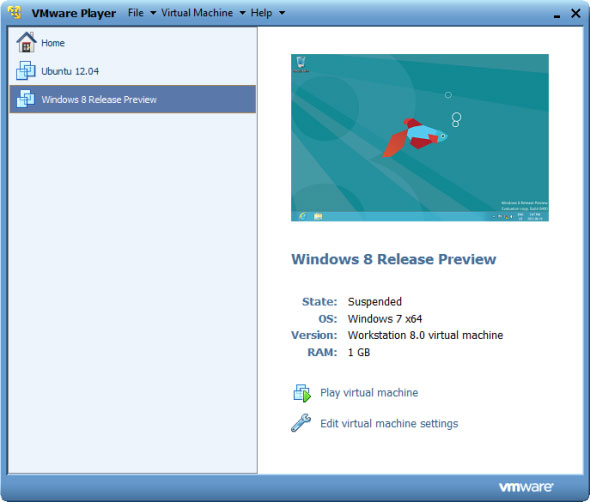
Các máy ảo có một số tác dụng phổ biến:
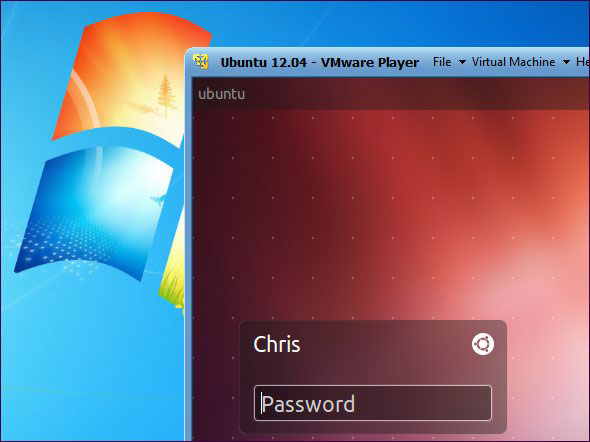
VirtualBox là một ứng dụng máy ảo mã nguồn mở tuyệt vời chạy được trên Windows, Mac OS X và Linux. Một trong những điều tuyệt nhất về VirtualBox là không có bản thương mại. Bạn nhận được đầy đủ tính năng một cách miễn phí, gồm cả những tính năng nâng cao như “snapshots”, cho phép lưu trạng thái máy ảo.
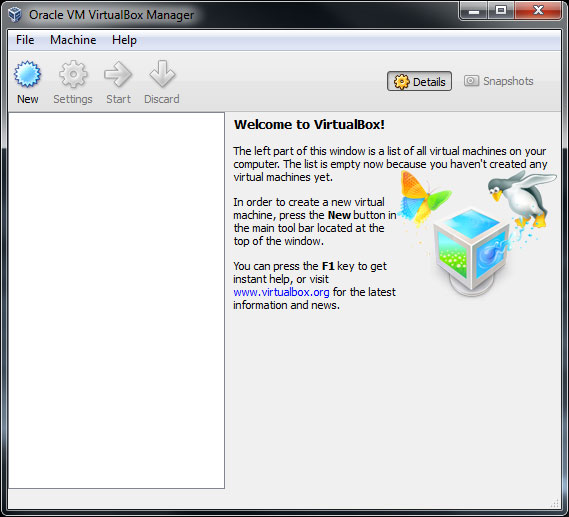
VMware Player là một chương trình máy ảo chất lượng cao khác cho Windows và Linux. Vmware Player là bản sao miễn phí của Vmware Workstation, một ứng dụng thương mại, vì vậy bạn sẽ không nhận được đầy đủ tính năng nâng cao như với VirtualBox. Tuy nhiên, cả VirtualBox và Vmware Player đều là những chương trình đáng tin cậy, cung cấp các tính năng cơ bản cho phép tạo mà chạy máy ảo miễn phí.
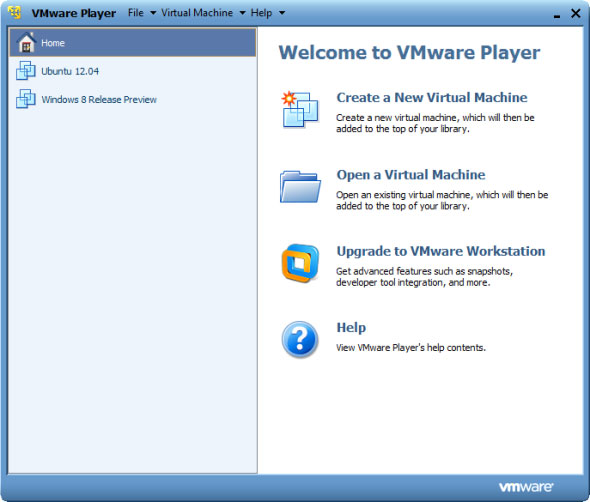
Để cài đặt một hệ điều hành lên máy ảo, bạn cần đĩa cài đặt hệ điều hành hoặc có thể sử dụng file ảnh đuôi ISO mà các bản phân phối Linux thường cung cấp cho phép tải về. Các chương trình máy ảo cung cấp giao diện thân thiện dễ dàng để tạo máy ảo và cài đặt hệ điều hành.
Bạn cũng có thể tải về những máy ảo đã được tạo và cài sẵn hệ điều hành từ một người khác và chỉ việc tải máy ảo vào chương trình máy ảo để khởi động nó. Để tải về các file ảnh cho máy ảo đã tạo sẵn, hãy truy cập website VirtualBoxes.
Các tin khác