

Rất nhiều người khi sử dụng ứng dụng soạn thảo văn bản thường dùng thêm add-in. Chúng sẽ khiến Word rườm rà hơn hay giúp mở rộng khả năng của trình soạn thảo văn bản này? Thực tế, điều này còn phụ thuộc vào loại add-in người dùng chọn. Trong bài viết này, chúng ta sẽ cùng tìm ra một vài Word add-in miễn phí hoặc chí ít cũng tốn ít tiền mà bạn có thể sử dụng.
Bạn đang gặp khó khăn với những phương trình và phép tính trong dữ liệu Word? Nếu cảm thấy mệt mỏi khi suốt ngày phải đối mặt với những chỉ số trên và chỉ số dưới để có được phép tính trông đẹp, hãy thử sử dụng Microsoft Mathematics Add-in được cung cấp bởi Microsoft Download Center. Add-in này hoạt động với cả Word và OneNote và cung cấp cho người dùng bộ sưu tập các ký tự toán học. Bạn có thể thêm chúng vào trong phương trình của mình để hoàn thiện phép tính. Bên cạnh đó, add-in này còn cung cấp cho người dùng các tính năng nhằm giúp bạn tính toán những hàm số phức tạp, làm việc với các biểu thức đại số, đồ thị dạng 2-D và 3-D cùng rất nhiều tính năng hữu ích khác.
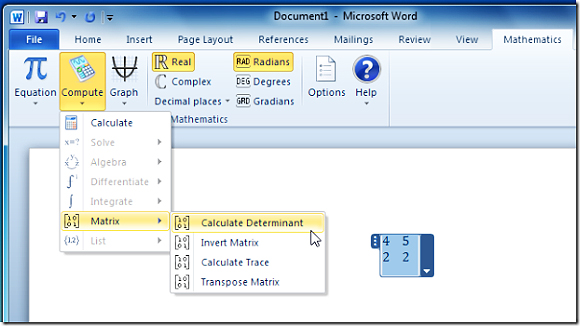
Nếu cảm thấy tiếc giao diện cũ của Word và khi tìm những gì mình cần trong Word là vấn đề nên mở menu nào, vậy thì bạn có thể quay lại thời gian bằng cách thêm Classic Menu for Word 2010. Những tính năng mới có trong Word 2010 đã được bao gồm trong giao diện Classic. Vậy nên, người dùng đã có thể tiếp cận tất cả những chức năng mới mà phiên bản mới nhất cung cấp qua một giao diện, thiết kế thân thiện, thoải mái. Add-in này cung cấp phiên bản dùng thử trong vòng 30 ngày. Sau đó bạn sẽ phải trả mức phí $15 nếu quyết định tiếp tục sử dụng.
Bạn muốn có cách nào đó đơn giản hơn để đính kèm nội dung trong dữ liệu Word? Ví dụ, giả sử là bạn đang tạo dữ liệu đào tạo và muốn nó càng ngắn gọn, súc tích càng tốt nhưng cũng không muốn bỏ qua những thông tin mà người dùng mới. Nếu vậy, bạn có thể sử dụng add-in More Add-in 4.2 để tạo nội dung có thể cuộn được trong dữ liệu Word. Thông tin sẽ được ẩn cho tới khi người dùng kích vào nó để hiển thị thông tin thêm khi cần thiết. More Add-in cung cấp cho người dùng bản dùng thử, cho phép sử dụng 10 lần. Sau đó, nếu muốn tiếp tục sử dụng add-in này, bạn sẽ phải mua license trực tuyến với giá $19.99.
Đây là một add-in khác dành cho những người sử dụng Word để hoàn thành các phép tính liên quan tới hóa học. Chemistry Add-in for Word sẽ cung cấp cho người dùng những ký tự cần thiết để thêm và làm việc với thông tin hóa học có trong dữ liệu. Nó bao gồm các công thức, ký tự phân tử,... Người dùng cũng có thể tạo sơ đồ 2D hóa học và hiển thị một bảng “khu vực hóa học” trực tiếp để bạn có thể nhanh chóng xem miêu tả hóa chất ngay trong dữ liệu của mình. Người dùng có thể bổ sung Chemistry Add-in for Word miễn phí từ Microsoft Education Labs.
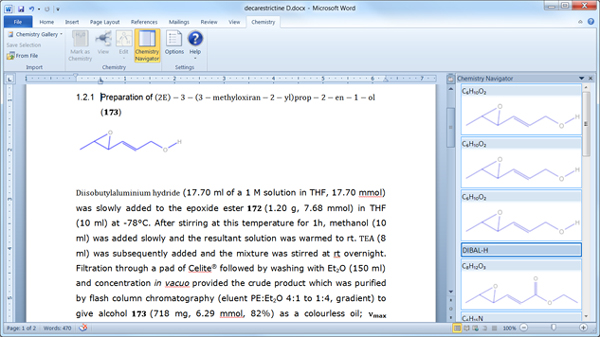
Nếu là người chuyên đi “săn” và thu thập thông tin, bạn có thể thấy thích PowerWord 1.0. Add-in này sẽ giúp đơn giản hóa công việc tìm kiếm từ những nguồn yêu thích – Wikipedia, Google, YouTube,... – khi tìm các bài báo, ảnh và truyện mới có liên quan tới từ khóa bạn điền. Người dùng cũng có thể sử dụng To-Do List Manager để tạo một danh sách các tác vụ những mục tin cần thiết phải hoàn thành trước khi dữ liệu được hoàn tất. Đây là tính năng tuyệt vời cho dù bạn đang làm việc một mình hay đang làm việc cùng một nhóm.
Một điều nữa về phần mềm này: Có lỗi chính tả trong nhóm Easy Research trong thẻ PowerPack (Reference Search bị đánh sai chính tả thành Reference Serach). Tuy nhiên, chức năng của nó vẫn không bị ảnh hưởng. Thêm vào đó, công cụ này còn miễn phí. Vậy nên, chúng ta hoàn toàn có thể bỏ qua lỗi chính tả này.
Như vậy là chúng tôi đã giới thiệu qua 5 add-in dành cho trình soạn thảo văn bản Word 2010. Bạn thích add-in nào nhất? Bạn có add-in miễn phí/giá rẻ khác? Hãy chia sẻ với độc giả khác của QuanTriMang ở mục comment
Các tin khác